Are you facing the issue of the sidebar appearing below the content on your WordPress website? This issue can be quite frustrating for website owners as it affects the overall appearance and functionality of the website. But don’t worry, in this comprehensive guide, we will show you how to fix the sidebar below content error in WordPress.
What is Sidebar Below Content Error in WordPress?
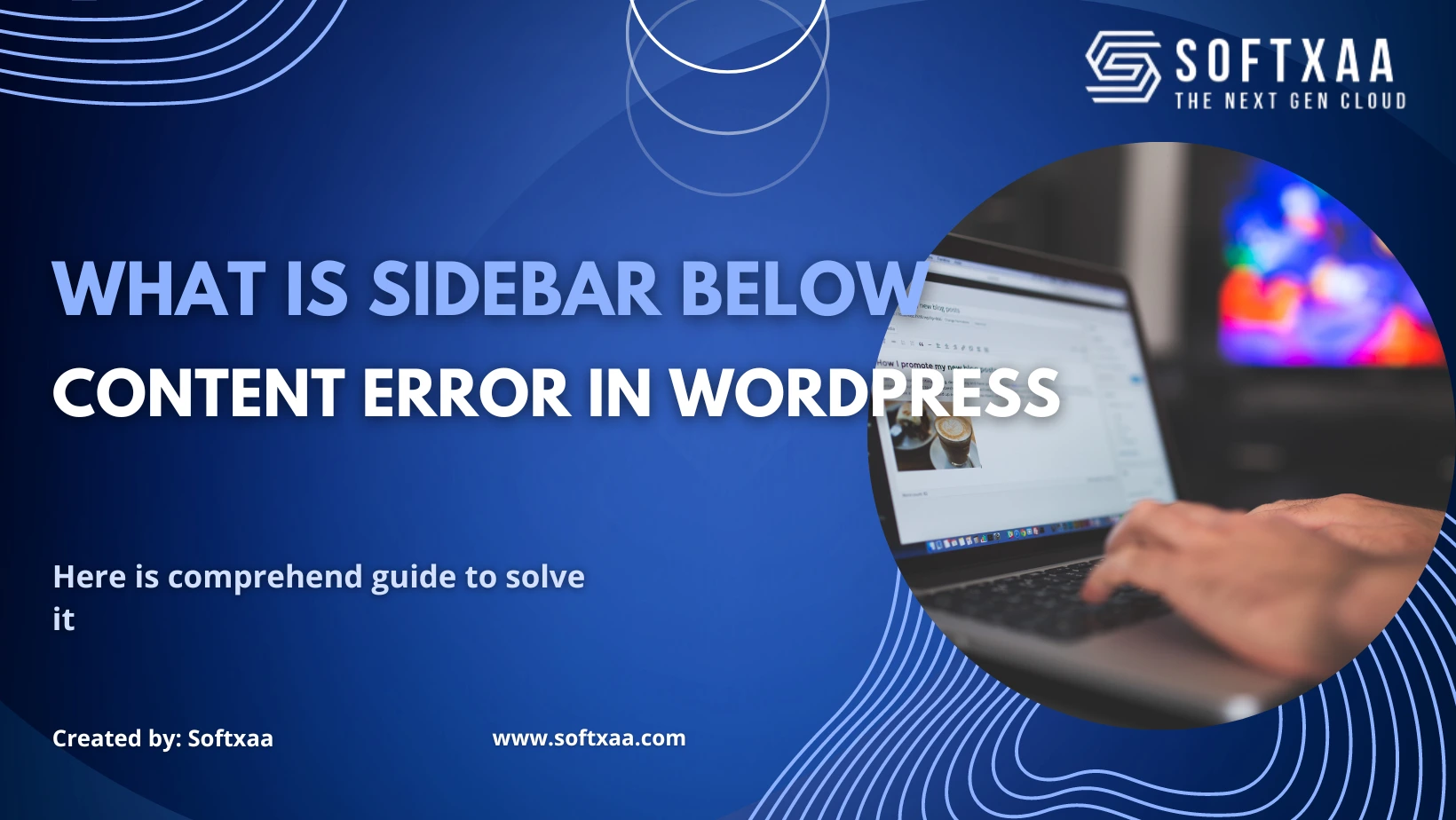
WordPress is one of the most popular content management systems (CMS) that allows users to create and manage websites with ease. However, like any software, WordPress can also have issues that need to be fixed. One of the most common issues that WordPress users face is the sidebar appearing below the content.
This error occurs when the sidebar does not have enough room to display next to the content and is pushed below it. The good news is that this issue can be easily fixed with a few simple steps.
The Cause of the Sidebar Below Content Error
Before we dive into the solution, let’s first understand what causes this error. The most common reason for the sidebar appearing below the content is a theme issue. Sometimes, the theme you are using may not be optimized for your website’s content, or HTML or CSS error that breaks the layout. Each <div> in HTML needs to be properly closed. If the template responsible for displaying the page contains an unclosed <div> tag, it will break the layout.
Similarly, an unwanted closing </div> tag can also affect the layout and move the sidebar to the bottom. Apart from HTML, CSS, also depends on the overall design of every element of your website. It is used to define the width, alignment, and floating of elements in your layout.
To put it simply, if the width of your content area is greater than the available space, it will force the sidebar to the bottom down. resulting in the sidebar being pushed down. Another reason could be the use of outdated or conflicting plugins that affect the layout of your website.
How to Fix the Sidebar Below Content Error in WordPress? Comprehensive Guide
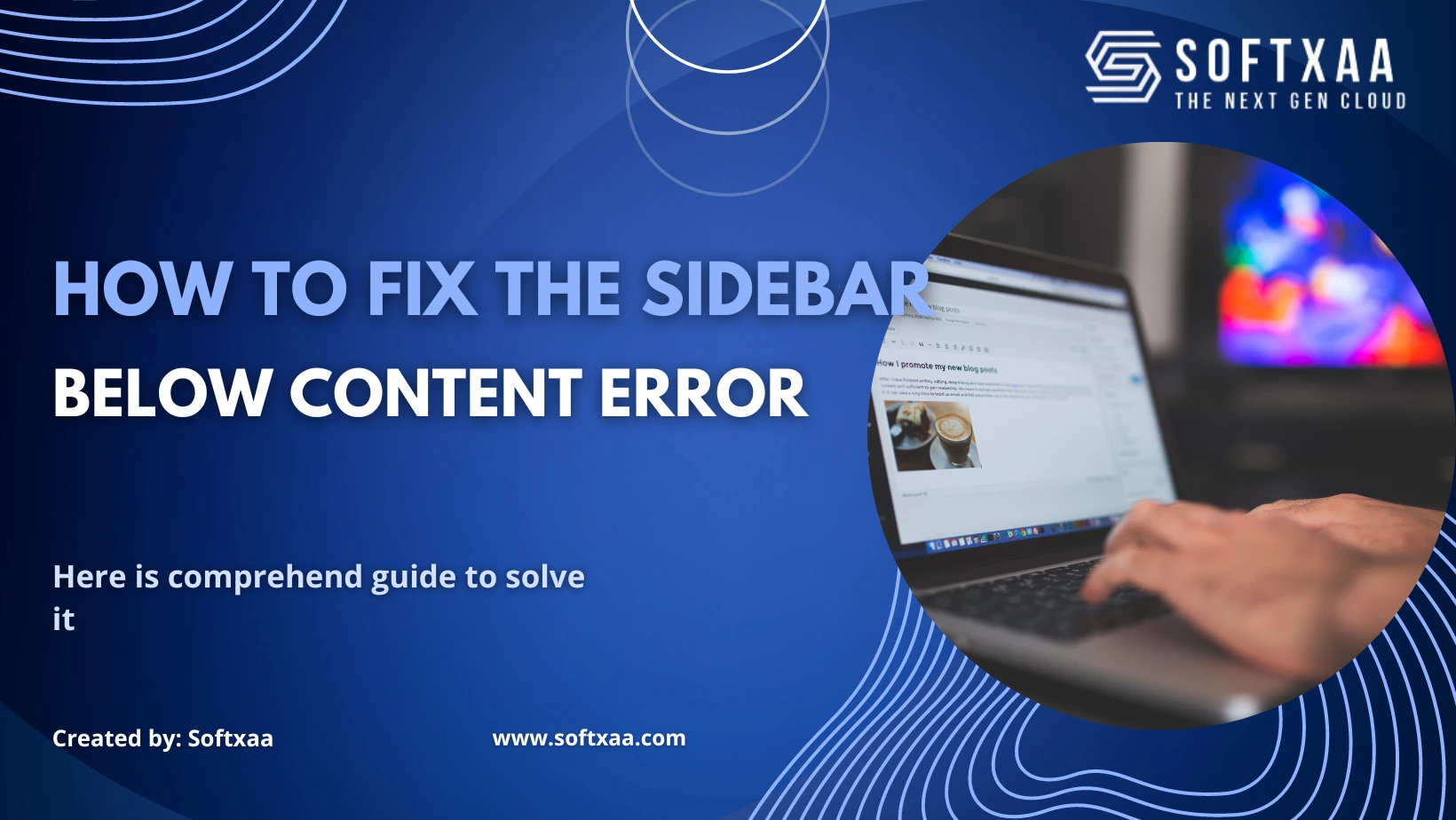
Now that we know what causes this error let’s dive into how to fix the sidebar below content error in WordPress.
#Check Your Theme
The first step in fixing the sidebar below content error is to check your WordPress theme. Navigate to Appearance > Themes and check if there are any updates available for your current theme. If there are, update the theme to the latest version and check if the error has been resolved.
If you’ve recently made any changes to your WordPress theme or child themes, roll-back your changes will be a quick way to troubleshoot.
If updating the theme doesn’t fix the issue, try changing the theme to a default WordPress theme like Twenty Twenty-One. This will help you determine if the issue is with your current theme or not.
#Check Your Plugins
If changing the theme didn’t fix the issue, the next step is to check your plugins. Because sometimes WordPress plugins can add their own HTML and CSS to your website. Navigate to Plugins > Installed Plugins and disable all the plugins on your website. Check if the sidebar below content error is still present.
If the error is gone, it means that one or more of the plugins were causing the issue. You can then enable the plugins one by one until you find the one causing the issue. Once you find the plugin, either update it or replace it with a different plugin.
#Find the HTML breaking the layout
As we mentioned earlier, one of the most common causes of sidebar below content errors in WordPress is a broken <div> tag. Now if the problem is in a specific area of your website, you can check the template responsible for displaying that area. For example, if this issue only occurs with single posts, you may want to check the single.php template.
Here’s WordPress Template Hierarchy Cheat Sheet to find out which template to look for. The easiest way to quickly find broken <div> elements is to use the W3C validator tool. You can also use inspection tools or code editor apps that help you debug code by highlighting the start and end tags of elements. When looking at the code, you need to make sure that any opening <div> tag also has a closing </div> tag.
Likewise, you also want to look for orphaned closing </div> tags that don’t have a corresponding opening <div> tag. If you find broken HTML, fixing it will fix the sidebar below content error in WordPress.
#Check Your Widget Settings
Another reason why the sidebar may be appearing below the content is incorrect widget settings. Go to Appearance > Widgets and check if the widgets you have added to the sidebar are set to the correct width. If not, adjust the widget settings and check if the error has been resolved.
#Adjust Your CSS
If none of the above steps fix the issue, the final step is to adjust your website’s CSS. Go to Appearance > Customize > Additional CSS and add the following CSS code:
.site-content {
float: left;
width: 100%;
}
.widget-area {
float: right;
width: 25%;
}
This code will force the content and sidebar to display side by side. If this doesn’t fix the issue, you may need to hire a developer to help you with the issue.
#Clear WordPress cache
If you still see the sidebar below the content area, you may want to clear your WordPress cache. When you make changes that don’t show up right away, it’s often due to caching issues.
Caching plugins are often showing you an older version of the web page. Clearing the WordPress cache and browser cache will help you see the changes applied to your website.
Conclusion
The sidebar below content error is a common issue faced by WordPress users. However, it can be easily fixed by following the steps outlined in this guide. Remember to regularly update your website’s theme and plugins, use a well-coded optimized theme and ensure that your website’s content is properly formatted to prevent the sidebar below content error from happening again.
If you still face difficulty in fixing the issue, consider seeking help from the Softxaa tech team. With these steps, you can now easily fix the sidebar below content error in WordPress and improve your website’s appearance and functionality.
Thank you for reading this comprehensive guide on how to fix the sidebar below content error in WordPress.

